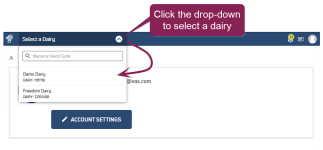Log in to GENEX DairySuite
To access and use GENEX DairySuite, you must first be added by your administrator or manager and assigned to specific dairies. See GENEX Management to learn more about user access.
IMPORTANT: Do NOT use the Request Access button 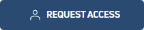 on the dairy's profile page to request access to the genetic planning tool. That option sends a message to the dairy's owner and may cause confusion.
on the dairy's profile page to request access to the genetic planning tool. That option sends a message to the dairy's owner and may cause confusion.
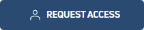 on the dairy's profile page to request access to the genetic planning tool. That option sends a message to the dairy's owner and may cause confusion.
on the dairy's profile page to request access to the genetic planning tool. That option sends a message to the dairy's owner and may cause confusion.GENEX's DairySuite is available to genetic consultants in the VAS PULSE Platform at https://platform.vas.com/login.
Check the Remember Me option to save the last user email entered. This feature does not save your password.
NOTE: The "auto sign‑in" settings in your browser will override the system's Remember Me option. If the Remember Me checkbox appears to have no effect on retaining or dismissing your email address, check to see whether your browser auto sign‑in is enabled or disabled.
After you log in, select the dairy for which you would like to build or view a genetic plan.
Proceed to Navigating GENEX DairySuite to learn about accessing the tool in PULSE.
Last Built: November 11, 2025